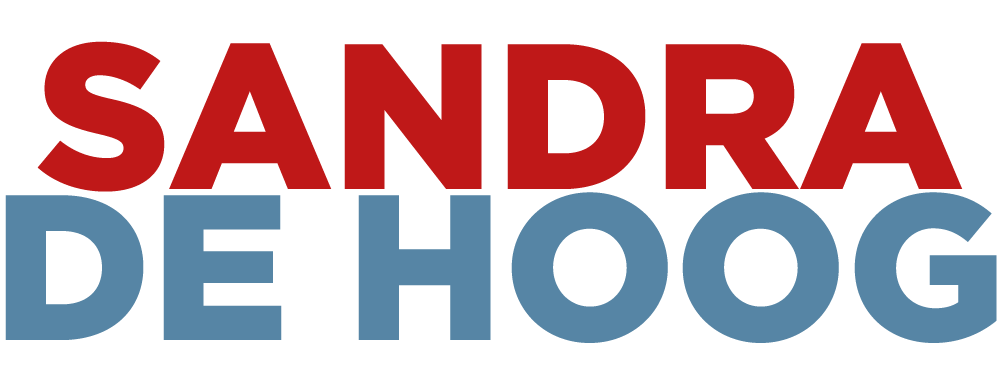The courses
Customization
Content
Practically
Furthermore, you only need a computer with Excel.
- Which Excel courses are there?
There are three types of Excel courses, which can be given both in a real classroom and online with live guidance.
- Beginners course.
- Advanced course.
- Tailor-made course. The tailor-made course is made according to your wishes, in terms of content, teaching material and time. In this course, the spreadsheets used are partly based on your work.
- How long will the course take?
The courses for beginners and advanced students last 6 hours, excluding breaks. A course can be taken in parts.
The length of tailor-made courses is determined in consultation.
- Where does the course take place?
You can follow the online course at any place you choose.
The physical course can take place in your office, if you have a suitable room with a beamer and access to the Internet. Also, there must be enough sockets, to charge the laptops.
Alternatively, you or Sandra de Hoog could rent a training room wherever you wish.
- At what day and time will the course take place?
The course can take place on any of the seven weekdays and at any time.
- What hardware do I need?
You and the other students must have a computer (laptop) for the physical and online courses.
In the online course you work with two screens: a screen on which you make exercises in Excel and a screen on which you see how the teacher makes the exercises in Excel. You can easily achieve this by splitting your computer screen, in which case it is best if you have a large screen. You can also work with two separate devices, for example a laptop or tablet and a computer. On one device you see the exercises that the teacher performs, on the other you do the exercises yourself.
Of course the teacher can help you prepare the use of two screens.
- What software do I need? Which version of Excel and which language?
Preferably everyone works with the same version of Excel, in the same language: Dutch or English.
It is possible that different students use different versions of Excel and also in different languages, but that will make it more difficult to understand the course.
For an online course, you must use the program that is used to teach this course, such as ZOOM or another program of your choice. The teacher can help you use that program.
- What is the teaching language?
The course can be taught in English or Dutch.
- Will we have homework?
If desired you can get homework, that can be discussed in the next lesson. Homework will be done on a voluntary basis.
- Am I a beginner or am I advanced?
You are a beginner if:
- you’ve never worked with Excel or
- you want to follow the course for beginners, even though you have some experience with Excel or
- you barely have any experience with formulas in Excel or
- you don’t know how to use the dollar sign in formulas (example: A$1*$B$2) or
- you rarely or never use the following functions: SUM, AVERAGE, MAX, MIN, COUNT, COUNTIF, SUMIF
Are you not sure? Ask Sandra de Hoog.
- What is the lesson like?
The physical lessons and the online lessons are organized in the same way.
The lesson starts with a class explanation of a topic (for example the use of dollar signs in formulas). During the explanation a number of examples are shown in Excel. Then you start practising in Excel. You make the exercises at your own pace. During the practice the teacher is constantly available for help and extra explanation.
This is followed by an explanation about a next topic and more practising.
On average about 20% of the time is spent on classroom explanations and 80% is spent on practical exercises with individual support and explanation.
- Won’t it go too fast or too slow for me?
The course is adjustable to the individual level of the participants.
Is it going too fast for you? Then you will get extra exercises to fully understand the topic.
Is it going too slow for you? Then you will get extra topics and more difficult exercises.
- What teaching materials will we receive?
Almost all teaching materials, like exercises and answers, will be made available digitally. Afterwards there will be provided a brief summary of the course. Most of the materials are Excel spreadsheets. For the advanced course there is a manual in Word.
- Can the teaching materials be adjusted to my working needs?
For the regular beginner and advanced course we work with existing teaching material. It is possible to adjust the exercise material to suit your work situation. For the tailor-made course, examples of your work and your work processes are used as much as possible. The starting point, however, is that the teaching material remains simple and understandable.
Examples:
- student lists with numbers if you work in education
- patient lists with medical data if you work in healthcare
- stock lists
- financial details
If you need to design and use spreadsheets for your daily work (and not so much as practice material for the course), then Sandra de Hoog can help you with that.
- Which Excel topics will be discussed?
Depending on the pace of the course and the group size, all the topics below or a part of those can be discussed. The first topics of the list are usually discussed in the beginners' course. The topics that are lower on the list often come up in the advanced course. It goes without saying that topics can be deleted or added in consultation.
- layout: enlarge, decimals, borders, colors, date formats, decimal point, format painter, wrap text, merge & center, column too narrow, select whole sheet, etcetera.
- copying
- formulas
- absolute and relative copying
- conditional formatting
- functions: SUM, AVERAGE, MIN, MAX, COUNTIF, SUMIF, COUNT
- rename sheets
- refer to other sheets in formulas
- charts
- comments
- printing (also: adjust sheet to paper size)
- grouping sheets
- lists and overviews
- working with rows and columns
- sorting
- filters
- macro’s
- buttons
- IF function
- VLOOKUP and HLOOKUP
- drop box
- data validation
- pivot tables
- date and time functions
- protecting sheet
- use of names and labels to indicate cells
- financial functions
- What if I have questions about Excel when I am at home or at work?
If you have questions or problems with Excel while you are at home or at work, you can send an e-mail with your question (INFO@SANDRADEHOOG.NL).
In case of a 6 hour course for a group of 5 to 10 participants, 2 hours help are for free.
In case of a 6 hour course for a group of 11 to 15 participants, 4 hours help are for free.
- Will there be a test within the course?
The choice is yours to do a test during or at the end of the course. A test is certainly not compulsory, but it can encourage students to do their best. If you want to, Sandra de Hoog will make one or more tests.
- Do I receive a certificate afterwards?
At your request Sandra de Hoog makes a certificate for the participants in the course. The certificate states which topics have been discussed in the course.